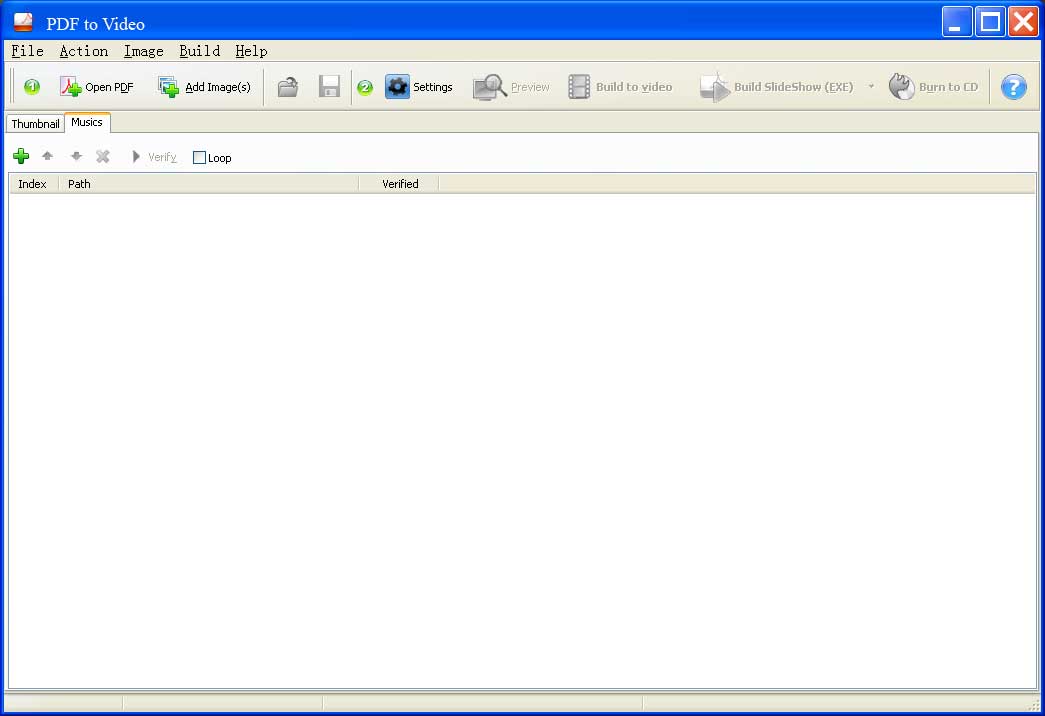Geersco PDF to Video 4.4
Free Version
Publisher Description
Main Features of Geersco PDF to Video:
1. Geersco PDF to Video provides a complete function, including cropping, fading, panning and zooming to make your images vivid.
2. By Geersco PDF to Video, you can create MEPG, WMV and AVI video files. If you want to show off your latest pictures and clips on PSP, iPod, iPhone, 3GP mobile phone and pocket PC, do it as possible as you can.
3. Geersco PDF to Video can allows you to add thousands of photos and video clips, captions, soundtrack music and narration. You can create presentations (EXE files) and screensaver (SCR files).
4. Geersco PDF to Video supports transition effects and customizes the duration of effect.
5. It is easy to operate, with point-and-click interface and a visual editor of slideshow.
6. Geersco PDF to Video can achieve to share. For instance, allow you to burn your slideshow to DVD, saving it as a standalone video file, or you can optimize it for the purpose of enjoying on the Web or portable devices.
7. Geersco PDF to Video allows you to design and save your video files as project (.XML) for later use, so it can save your time.
Our Promise:
Free Support via Email
100% Safe Download Without Virus
About Geersco PDF to Video
Geersco PDF to Video is a free software published in the Office Suites & Tools list of programs, part of Business.
This Office Suites & Tools program is available in English. It was last updated on 05 March, 2024. Geersco PDF to Video is compatible with the following operating systems: Windows.
The company that develops Geersco PDF to Video is Geersco.com. The latest version released by its developer is 4.4. This version was rated by 1 users of our site and has an average rating of 5.0.
The download we have available for Geersco PDF to Video has a file size of 2.05 GB. Just click the green Download button above to start the downloading process. The program is listed on our website since 2015-10-01 and was downloaded 83 times. We have already checked if the download link is safe, however for your own protection we recommend that you scan the downloaded software with your antivirus. Your antivirus may detect the Geersco PDF to Video as malware if the download link is broken.
How to install Geersco PDF to Video on your Windows device:
- Click on the Download button on our website. This will start the download from the website of the developer.
- Once the Geersco PDF to Video is downloaded click on it to start the setup process (assuming you are on a desktop computer).
- When the installation is finished you should be able to see and run the program.